Installing hugo.
Install Hugo
After finished installing chocolatey, just simply open up powershell, and type
choco install hugo -confirm
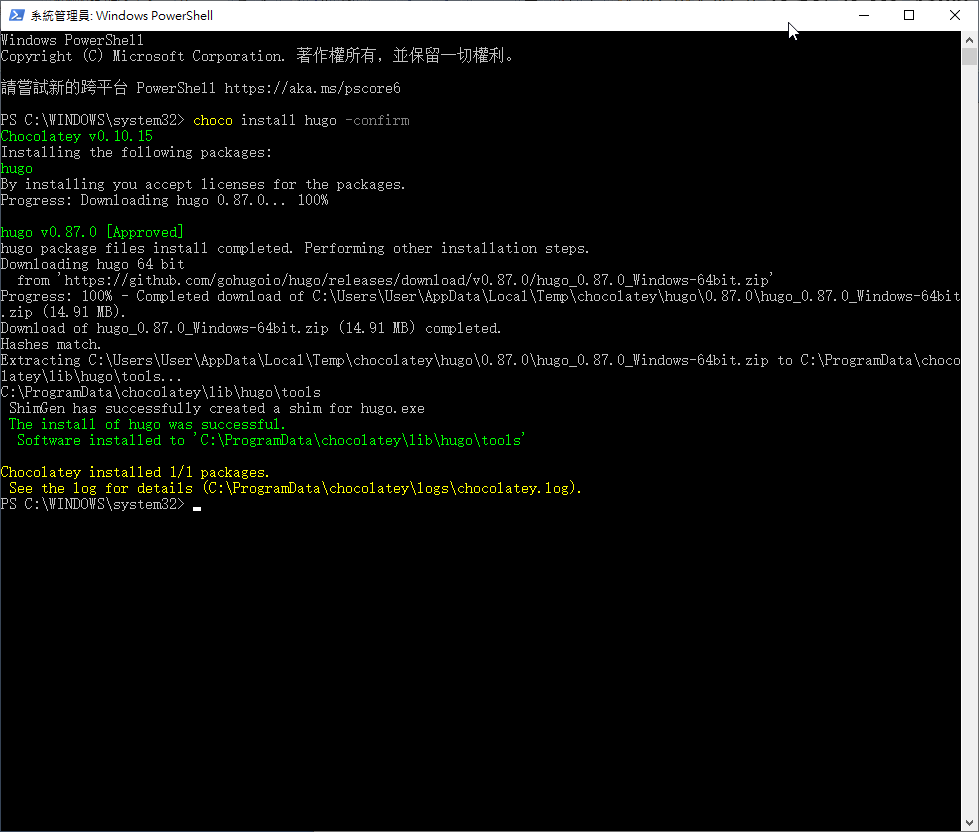 ◎ Fig1. Install hugo
◎ Fig1. Install hugo
Then install hugo extended, type
choco install hugo-extended -confirm
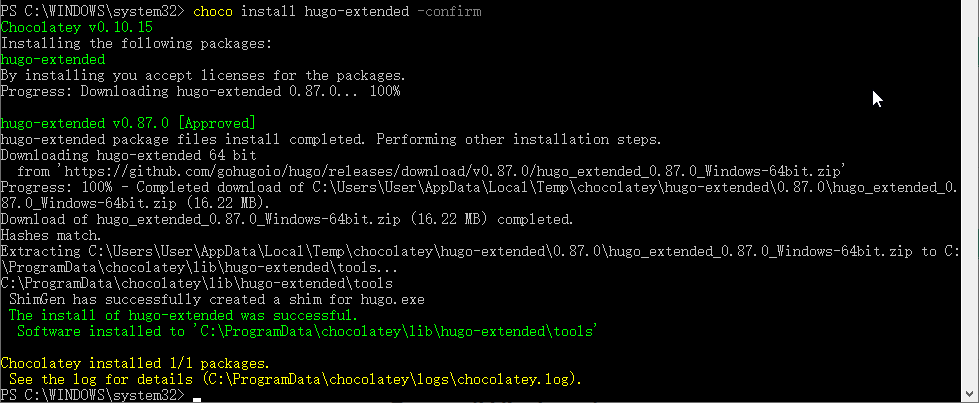 ◎ Fig2. Install hugo extended
◎ Fig2. Install hugo extended
And done.
Check Hugo version and Uninstall Hugo
Two simple command.
Check version
hugo version
Uninstall hugo
choco uninstall hugo
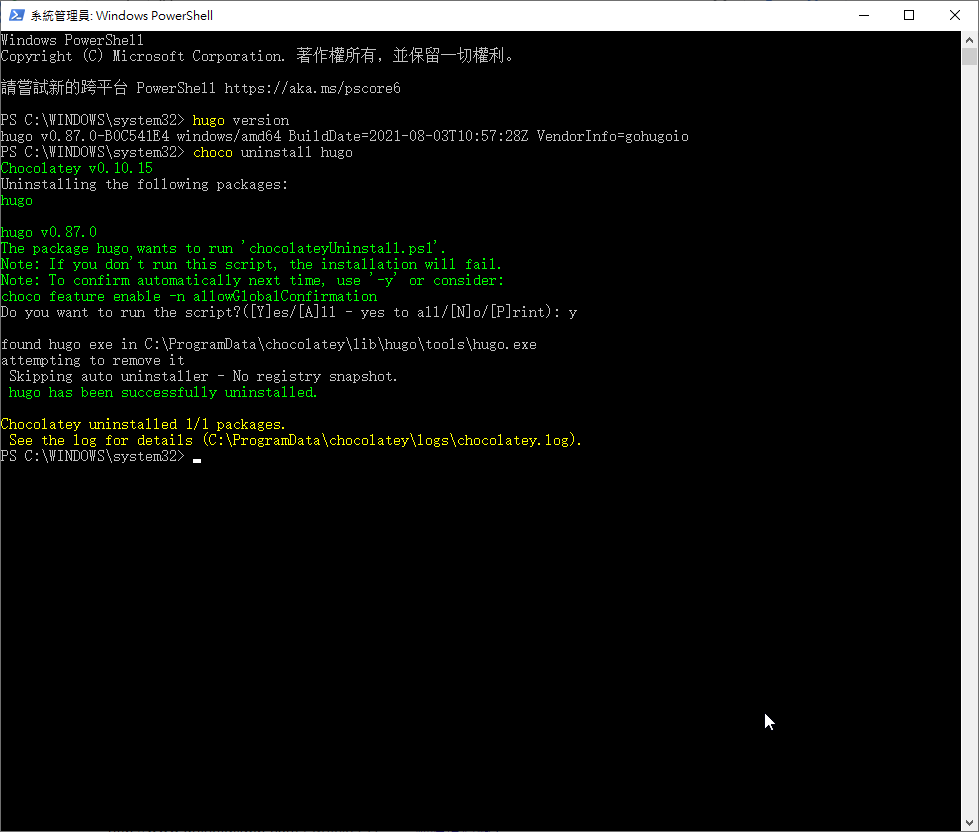 ◎ Fig3. Check_hugo_version&Uninstall_hugo
◎ Fig3. Check_hugo_version&Uninstall_hugo